If you are using OTP for payments and other authentications, then it might be possible that the OTP messages are cluttering your inbox. It’s obvious that leaving these messages is very risky and thus deleting them is the only option. Fortunately in Android, there is a feature that auto-deletes OTP messages.
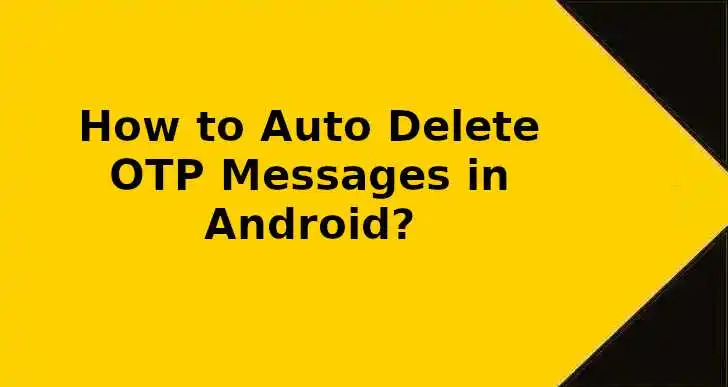
What are OTP messages?
An OTP message contains a code which works like 2FA. OTP’s are usually used for financial transactions and they are valid only for few minutes and they can only be used for once.
Auto Delete 2FA messages in Android
Since the OTP messages are used only once, there is no point to keep these as they will just clutter your inbox. Luckily, Android’s official messages app comes with a feature that automatically deletes OTP messages after 24 hours. So, you don’t have to do it.
Steps to enable auto delete OTP messages in Android
- Open “Messages” app on your phone
- Tap on your “profile icon” given at the top right corner
- Tap on “Messages Settings”
- Tap on “Message organization”
- Toggle the switch to “ON” shown beside “Auto-delete OTPs after 24 hrs”
It’s done.