We all know that Android is an Open Source operating system for smartphones. Android has a feature called “developer options“, to access its advanced features. Not only developers, but regular users can also take advantage of these. After enabling the developer option, you can use features like Animation scales, USB debugging many more. In this guide, we will show how to enable or disable developer mode option on Andorid.
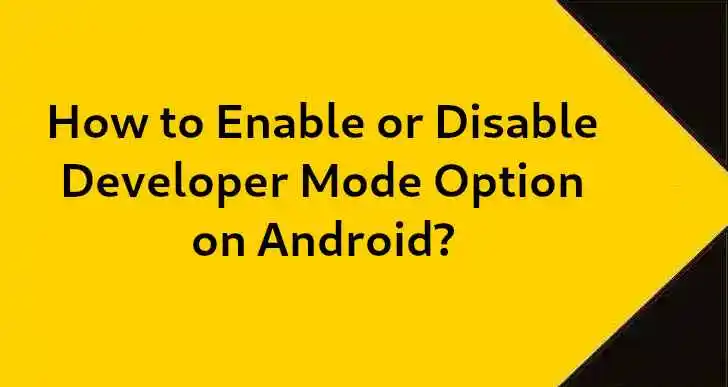
How to Enable Developer Option on Android?
- Open the “Settings” app
- Search for “About Phone” in the list and tap on it
- Now search for “Build Number” and tap on it 7 times
- Now navigate to the “settings” main menu
- Type “developer option” in the search
It’s done. You have successfully enabled developer option on Android
How to Disable Developer Option on Android?
- Open the “Settings” app
- On the search bar type “developer option” and tap on it
- Toggle the switch to “OFF” to disable the developer option
Thats it.
Leave a Reply