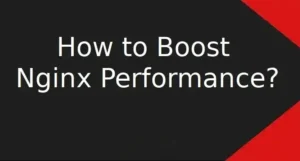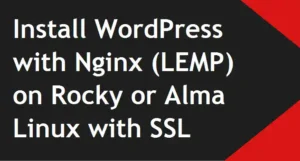How to Check Open Ports in Linux?
All the incoming requests need a port to listen to the requests simultaneously. When it comes to checking open ports, it becomes quite unmanageable because there are 65535 ports. In this tutorial, we will see how to check open ports in Linux. What are listening ports? Listening ports are the ones, that listen to the incoming network requests. Every port … Read More »